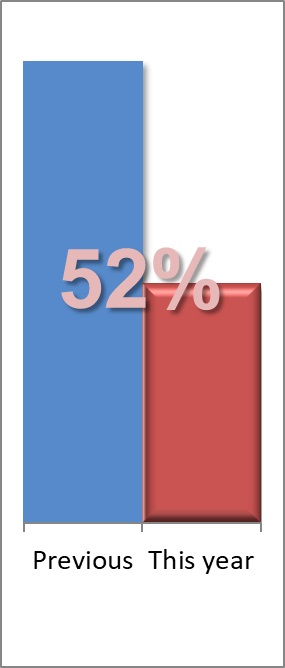ALSO: LOGGING IN, FINDING CHAPTERS AND EDITING:
Below are the specific details for formatting of content within Gun Facts. Some of these may be a bit technical for people not familiar with the mechanics of web pages. لعب روليت مجاني
If in doubt, edit and save content in draft, then
contact the editor to complete formatting
TEXT
Headers
- The only header format you should need will be for myth paragraphs.
- Myth paragraphs use Heading 2.
- Myths should be in first cap case (e. إلعب واربح g. The Quick Brown Box).
- The software will automate all of heading formatting.
Body text
- There is no need to define a paragraph style. Use the default.
- Bold, italics and underline should be used sparingly and only to emphasize essential points.
- If you need to copy/paste text into a page, use the paste as plain text button on the editing toolbar. This removes any formatting and thus preserves Gun Facts formatting.
Images
- Images must be uploaded to the Media Library.
- Upload full size for press ready use (2,400 pixels wide or larger, but no bigger than 8,192 pixel on either dimension).
- The site will automatically create smaller sized images to insert into pages.
- It is important to use the smaller size images in posts to avoid Gun Facts readers downloading the large, full size image to their mobile devices.
- Images themselves should:
- Be JPG format (PNG is also acceptable, but we want to avoid image transparency issues than PGN can create).
- Include the source of information being related (e.g., FBI Uniform Crime Statistics 2010)
- Image names should:
- Be descriptive name such as child_homicides_over_time.jpg
- Include text on the bottom reading “Copyright, Guy Smith and Gun Facts – www.GunFacts.info”
- If your graphics tool (e.g. Photoshop) allows editing file info (meta data), put the same copyright notice in there along with a description of the image itself (helps Google to spread the knowledge).
- After the image is uploaded, click Edit and add a description of the image into the Alternative Text field. This too makes the image more relevant to searches by Bing and Google. العاب تكسب فلوس
- Do Not include Caption Text as that is not a feature currently used on Gun Facts.
- When inserting an image into a page or post:
- Click the Add Media button above the editing area tool bar.
- Select the image your already uploaded.
 In the lower right, under Attachment Display Settings, select the Thumbnail size from the “size” picklist.
In the lower right, under Attachment Display Settings, select the Thumbnail size from the “size” picklist.
- Images should be right aligned.
- Leave the Link To field alone, we want it to link to the large image so people can automatically zoom by clicking on it.
- Once the thumbnail image in in the content:
 Click on the Edit Image icon on the image itself.
Click on the Edit Image icon on the image itself.- Remove _thumb from the Link URL field (this changes the link on the image to point to the full sized graphic you uploaded separately).
Tables
For now, the administrator will insert all tables (the format has yet to be standardized and inserting tables is highly technical).